Miranum IDE Quickstart Guide
Welcome to the Quickstart Guide for Miranum IDE, a collection of VS Code Plugins that allows you to initialize, edit, manage and access all artifacts for your process application in one place.
In this guide, you'll get hands-on experience with the following core features of Miranum IDE:
Miranum IDE is currently in the early stages of development. We are working hard to bring you a stable and feature-rich experience, but you may encounter bugs or missing features. If you do, please let us know by raising an issue on our GitHub repository. If you are interested in upcoming features, you can also check out our Project Board.
Each of these mini-guides will help you get started quickly, providing you with a firm understanding of the basics.
In addition to this quickstart guide, we've also developed a Showcase. This showcase will demonstrate how the Miranum IDE can be used in conjunction with our various Miranum tools to help you create a simple process application. We will use the same process example from the showcase in the following guides. You can find all the files here. The process is kept simple and does not represent a real-world use case, focusing on the capabilities of the Miranum IDE. But we are curious to see what you can build with it and hear your feedback!
You will need to install the Miranum IDE before diving into the tutorials.
- Install VS Code
- Open the Extensions view in VS Code and search for
Miranumand install the Miranum IDE.
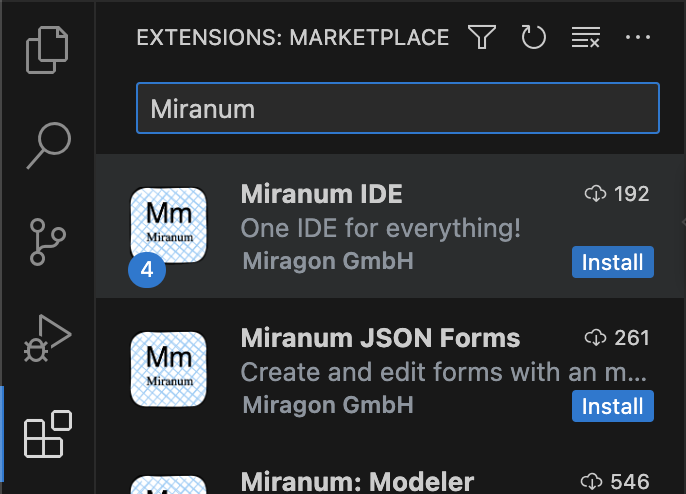
Now you are ready to take off! 🚀